Eaglefeather
Moderator


Posts : 80
Join date : 2012-04-03
Age : 79
Location : North Bay, Ontario, Canada
 |  Subject: PSP 6 incompatibility problem with Win7 Subject: PSP 6 incompatibility problem with Win7  Tue Apr 24, 2012 9:22 am Tue Apr 24, 2012 9:22 am | |
| When I had my computer rebuilt the tech assured me that PSP 6 would work with no problems. Well he was only partly right. There is an incompatibility in regards to colour. Me thinks Win7 is using a different set of colour codes. But it seems to only affect one colour, the blue. All of the blues come out purple. While that is not a major problem as I do not print much in colour, it still bugs me.
More important to me is "Screen Capture". The Screen Capture in PSP 6 does not work in Win7. I use screen capture a lot when working with graphics. So that leaves me with only two choices, I can either use one of my older computers when I want to work with graphics or print anything in colour, or I can have XP installed on this machine. The techs tell me that it is possible to have two OS's on one machine. Since switching back and forth between machines would be a real pain in the you no what, I think I will opt to have XP installed on this one.
If I had the money I think I would be inclined to sue Microsoft for their constant changing of the systems. I have no problem with up-grading, but when they keep changing the basic interface, that bugs me to no end. I just get used to working with one interface and have it down pat and then they go and change it on the next release. But this time they went even further by not only giving us a crappy interface but also gave us an OS that is incompatible with many older programs that so many of us use on a regular basis.
Ok, end of rant! | |
|
Troy
Administrator

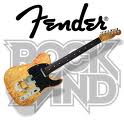
Posts : 86
Join date : 2012-03-31
 |  Subject: Re: PSP 6 incompatibility problem with Win7 Subject: Re: PSP 6 incompatibility problem with Win7  Wed Apr 25, 2012 12:55 am Wed Apr 25, 2012 12:55 am | |
| I am using PSP 7 on Windows 7 and no problems. PSP 6 is not fully compatible with Win 7 as I have tried it! | |
|
Eaglefeather
Moderator


Posts : 80
Join date : 2012-04-03
Age : 79
Location : North Bay, Ontario, Canada
 |  Subject: Re: PSP 6 incompatibility problem with Win7 Subject: Re: PSP 6 incompatibility problem with Win7  Wed Apr 25, 2012 1:27 pm Wed Apr 25, 2012 1:27 pm | |
| I have PSP 7 but don't really like it much, I actually prefer PSP 8 to 7, but even it is not as user friendly as ver 6. I haven't tried doing a screen capture with ver 8, but will give it a try. Perhaps I can use 8 for the things that don't work in 6, it would seem to me that would be better than having a second OS into my PC. Thanks for the info Troy, much appreciated. | |
|
Eaglefeather
Moderator


Posts : 80
Join date : 2012-04-03
Age : 79
Location : North Bay, Ontario, Canada
 |  Subject: Re: PSP 6 incompatibility problem with Win7 Subject: Re: PSP 6 incompatibility problem with Win7  Wed Apr 25, 2012 1:59 pm Wed Apr 25, 2012 1:59 pm | |
| I just gave it a try. Wouldn't you know Screen Capture was not on the main menu!
I fiddled and faddled and fiddled and faddled and finally found out that it was there but that I had to create a new menu item to get it to place it onto the interface. Again it took a few trys to get it there, but I succeeded.
Next I had to give it a try to make sure it would work.
Well, Win7 did it again. Placed a road block in my path. Don't you just love how Microsoft loves to create these problems for users. Oh it works alright, but because I am using the right click method so I can just get the part I want, up pops the right click pop-up menu, right smack in the upper left corner of the image I was trying to capture.
Ok, back to the drawing board and find a way around it.
UREKA! Use a larger area so that the pop-up menu doesn't obscure any of the image part I want. I can crop that out after the capture.
Not as great as with ver 6, but at least it works and that is the main thing.
The next thing I will try is printing. Hopefully the blues will be blue using ver 8, however that may not happen. When I opened ver 8 I got a message that win7 was reverting to a different colour scheme because this program is not compatable with the Win7 colour scheme. Seems strange to me that the colours are all fine on screen it is only when printing that the colours are different.
Again, thanks for the tip Troy. | |
|
Troy
Administrator

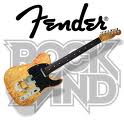
Posts : 86
Join date : 2012-03-31
 |  Subject: Try This Subject: Try This  Thu Apr 26, 2012 10:18 am Thu Apr 26, 2012 10:18 am | |
| One of the best screen recorders and totally free.
Click link.
I would never be without this brilliant program. It is on my server so guaranteed virus free. PICPICK | |
|
Sponsored content
 |  Subject: Re: PSP 6 incompatibility problem with Win7 Subject: Re: PSP 6 incompatibility problem with Win7  | |
| |
|

